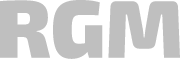Working with enova365 – where will it work and where to start?
 Date: 27 June 2024
Date: 27 June 2024Working with enova365 can significantly improve the efficiency of your duties and speed up your daily operations, and smoothly navigating the program helps you complete tasks at the highest possible level. Whether you run a manufacturing, retail or service company, enova365 offers solutions tailored to your needs, streamlining business processes and providing a solid foundation for further growth. Learn how enova365 can revolutionize your organization and take it to the next level of efficiency.
From this article you will learn:
- What the enova365 system is characterized by.
- How to improve remote work in your organization.
- What employee self-service looks like with enova365 software.
Application of enova365 in enterprises
When choosing a program to operate a company, many decision makers are often faced with a difficult decision about what requirements the software should meet. Combining various processes in an organization, it is worth focusing on a comprehensive solution that will connect multiple departments in your company and enable efficient and transparent communication. Managing your business with enova365 can become very easy. See why!
Multi-company and multi-branch business in enova365
enova365 coordinates complex organizational structures, and thanks to flexible modules, you can easily customize requirements for any enterprise. The system offers advanced functions for effective management of finance, HR and payroll, trade and other business areas for organizations in various industries.
enova365 to optimize the work of each department
Efficient flow of documents between departments is a very important element of a properly functioning organization. Sharing sets of reports and analyses helps in planning strategies, while workflow ensures effective team management. In addition, the use of additional dashboards, such as the Employee and Manager Dashboard, directly eliminates unnecessary paper documentation. This ensures that employee requests only go to the supervisor, who can review them in real time, plan working hours and schedules, and verify the validity of documents.
Mobility of enova365
Complementing each module is the availability of the program for all mobile devices. To meet the expectations of users, the program has its own version for phones and tablets. This allows you to be always up to date with information and efficiently accept applications, transfers and reports. enova365 is also available in a browser-based version and in local installation, on servers or in the cloud. Each solution is individually tailored for each enterprise.
Compliance with regulations
enova365 ensures comfort also by considering updates to the latest regulations. The program is regularly updated to ensure that all document templates or tax calculation methods are correct. In large companies it is not difficult to make a mistake, so it is worth choosing a program that will eliminate the risk of error and improve the work of each team.
enova365 – a comprehensive solution in various modes of operation
Managing tasks and projects in a distributed structure is often a major challenge for company employees. Limited contact with the manager can make the team’s task execution more vulnerable to distractions. That’s why there is a ‘Remote Work’ module in enova365, which allows you to manage projects, organize working time, as well as order and execute tasks from anywhere. Most importantly – the module can be used both with enova365 and independently, as a separate tool to coordinate the work of the team!
The biggest advantages of the module
The Remote Work module is constantly evolving, responding to user needs on an ongoing basis. It is worth noting that this module does not require special configuration – after implementation it is immediately adapted for use by employees. This significantly reduces the time and cost needed to launch the program. The system is available on all devices – including mobile devices such as smartphones and tablets. This makes it easier to stay in touch with colleagues and report on work from anywhere.
Integrations of the Remote Work module
Remote Work is available as a standalone unit, but you will definitely benefit more by combining it with the Employee and Manager Dashboard. This provides a direct view of outsourced tasks, along with their detailed description. The employee has a clear view of the assigned tasks, can check the deadline or change the status of the assignment. Direct time reporting to the schedule is also important – through this, the manager will see how much time it took to complete a particular project.
Organizing and delegating tasks
In today’s world of availability of various programs for planning and organizing work time, it is worth taking a look at what enova365 offers. This module allows you to comprehensively support distributed work with a clear presentation of tasks that are due at any given time. Assigning tasks and monitoring their progress is done from a single application. The application’s access to mobile devices allows efficient coordination of projects, and time recording allows scheduling further tasks according to the employee’s capabilities. Advanced reports are updated in real time, making it possible to draw conclusions from the finished analysis in real time.
Employee self-service in enova365
Employee self-service, introduced into the enterprise, provides a better flow of information and reduces the lost time of the Human Resources and Payroll department needed to verify various employee processes. It also helps improve communication between the team and the manager. enova365 with the ‘Employee and Manager Dashboard’ module is an ideal solution for any company wishing to ensure control over the flow of requests within its organization.
‘Employee and Manager Dashboard’ is a platform that streamlines communication between the supervisor and employees. Thanks to it, it is possible to apply for leave, check overtime and work schedule. It is also possible to independently edit entrusted personal and financial data.
What is included in the Manager’s Dashboard?
The Manager’s Dashboard allows a supervisor to view an employee’s personnel documents. He can check the validity of examinations, health and safety training or plan the schedule at any time. Vacation requests applied for by the employee also go directly to the supervisor. Thanks to this, there is order in the organization – all the most important information is sent electronically, and paper applications or applications no longer clutter the desks of HR departments.
Employee Dashboard – a way for effective employee self-service
Access to the Employee Dashboard is an opportunity for the employer to reduce errors in the flow of information within the company. Employee self-service is a great way to improve workflow. In this module, an employee can directly request leave and changes to their data to their supervisor. There is also an option to directly report a change of account number for transfer of funds. From the Desktop, the employee can view his schedules, requests and overtime. This ensures that all information is always at hand!
All in all, enova365 is a comprehensive tool that not only streamlines daily business operations, but also provides solid support for business growth and expansion. With flexible modules, advanced reporting features and intuitive operation, enova365 becomes an indispensable support on the road to business success. Check out our comprehensive offering and see how we can modernize the way you manage your organization – bpxglobal.com/en/solutions/enova365/
See recent writings
You drive us to strive for excellence in delivered projects and common challenges. Feel invited to read out blog that provides more in-depth knowledge on our implementations and experience. Read articles about digital business transformation, ERP and Business Intelligence systems. Discover interesting practical applications for future technologies.
- Blog
Navigating the challenges of introducing new software in a company – the role of technology and social dynamics
Contact us!
Let’s talk! Are you interested in our solutions? Our experts are happy to answer all of your questions.
 pl
pl