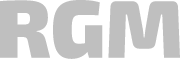Qlik, Power BI, Tableau – tools comparison and key features overwiev

Przemysław Blicharski
Reading time: 5 min
 Date: 21 February 2024
Date: 21 February 2024Analyzing data and generating clear reports are key aspects of the proper functioning of businesses around the world. Today, as technology develops, we can individually tailor a solution that works best for our organization. We present the key features and parameters of three leading data analytics systems: Qlik, Power BI and Tableau, each of which finds appropriate application according to specific criteria.
From article you will learn:
- What criteria should be followed choosing the right tool for data analysis.
- Which of the listed solutions will work best in your company.
- What are the fundamental differences in the operation of each system.
Hardware Requirements
- Cloud-Hosted: Primarily Azure-hosted, requires minimal on-premises hardware.
- On-Premises (Power BI Report Server): Requires Windows Server, SQL Server, .NET Framework, minimum of 4 cores CPU, and 8 GB RAM for small deployments.
Qlik:
- Qlik Sense: Can be cloud or on-premises; for the latter, requires multi-core x64 processor, 12 GB RAM.
- QlikView: Requires Windows-based servers, with scaling depending on the size of the data and number of users.
Tableau:
- Tableau Online: Fully hosted, no on-premises hardware needed.
- Tableau Server: Requires at least a dual-core processor and 8 GB RAM for small deployments, scales with data and user base.
Software & Operating System
Power BI:
- Power BI Report Server: Windows Server 2016 or later, SQL Server 2012 Native Client, and IIS support.
This article presents a comprehensive comparison of Qlik, Power BI and Tableau, highlighting their strengths and infrastructure requirements, which is crucial for companies seeking to make an informed choice of analytics tools. Power BI stands out for its native cloud support and seamless integration with Microsoft products, making it the preferred solution for organizations already embedded in the Microsoft ecosystem.
Przemysław Blicharski, International Sales Team Manager at BPX S.A.
Qlik:
- Both QlikView and Qlik Sense run on Windows Server (2012 and later), with Qlik Sense also available on cloud platforms (AWS, Azure, Google Cloud).
Tableau:
- Tableau Server is compatible with Windows Server 2016 or later and Linux (Ubuntu, CentOS), with additional need for PostgreSQL/SQL Server for database management.
Network Considerations
Power BI:
- Requires high bandwidth for cloud services; for on-premises, depends on report complexity and concurrent usage.
Qlik:
- Qlik Sense supports offline data processing, but online services require robust network infrastructure.
Tableau:
- Similar to Power BI, high bandwidth is needed for cloud, with scalability considerations for on-premises setups.
Scalability & Performance
Power BI:
- Highly scalable in the cloud with Azure.
- On-premises scalability is more limited and requires careful planning.
Qlik:
- In-memory technology allows for fast data processing.
- On-premises version requires careful hardware planning for scaling.
Qlik, with its in-memory processing technology, offers fast data analysis, which is invaluable for companies needing real-time data analysis, although it requires significant hardware resources for larger data sets.
Przemysław Blicharski, International Sales Team Manager at BPX S.A.
Tableau:
- Tableau Server can be scaled by adding more nodes to the cluster.
- Performance is highly dependent on the underlying hardware and network.
Security & Compliance
Power BI:
- Built-in Azure security features, including data encryption and compliance certifications.
Qlik:
- Qlik Sense includes robust security features for data at rest and in transit.
- Compliance with various industry standards, including GDPR.
Tableau:
- Offers comprehensive security features, including user-level security and row-level security.
- Compliance with standards like HIPAA, SOC 2, and GDPR.
Backup & Disaster Recovery
Power BI:
- Azure services include backup and disaster recovery options.
- On-premises requires SQL Server backup procedures.
Qlik:
- Requires manual backup setups for on-premises deployments.
- Cloud versions offer automated backups.
Tableau:
- Tableau Server requires manual backup planning.
- Tableau Online provides automatic backups.
Tableau’s flexibility to support Windows and Linux servers and its ability to efficiently process large data sets with the right hardware configuration make it a versatile choice for a variety of IT environments. When choosing between these tools, companies should consider their existing infrastructure, performance needs and integration requirements to select the solution that best fits their strategic goals and operational capabilities.
Przemysław Blicharski, International Sales Team Manager at BPX S.A.
Integration and ecosystem
Power BI:
- Seamless integration with Azure services and Microsoft products.
- Expansive marketplace for third-party connectors and apps.
Qlik:
- Extensive API support for custom integrations.
- Active community for extensions and connectors.
Tableau:
- Strong connectivity with databases and big data solutions.
- Vast array of third-party data connectors and integrations available.
Summary
Qlik
Infrastructure Highlights:
- Flexibility: Offers both on-premises and cloud solutions, with robust support for Windows servers.
- Performance: In-memory technology ensures rapid data processing, but requires substantial server resources for larger datasets.
- Scalability: Scaling requires careful hardware planning, especially for in-memory storage and processing capabilities.
Infrastructure Considerations:
- Backup and Recovery: Manual backup is necessary for on-premises, while cloud versions offer automated solutions.
- Network: Efficient with network resources due to in-memory technology but requires good infrastructure for peak performance.
Power BI
Infrastructure Highlights:
- Cloud-Native: Primarily designed for cloud with Azure, reducing on-premises infrastructure needs.
- Integration: Seamless integration with Azure services and Microsoft products.
- Lightweight: On-premises version, Power BI Report Server, has modest hardware requirements for small deployments.
Infrastructure Considerations:
- On-Premises Limitations: Larger on-premises installations may need significant hardware investment.
- Network: Cloud services require high bandwidth and low-latency network connections for best performance.
Tableau
Infrastructure Highlights:
- Versatile: Compatible with Windows and Linux servers, Tableau Server offers flexibility for different IT environments.
- Scalability: Tableau Server scales with the addition of nodes to the cluster, supporting large deployments.
- Data Handling: Efficient at processing large datasets with the right hardware setup.
Infrastructure Considerations:
- Backup and Disaster Recovery: Manual backup procedures are needed for Tableau Server, with no native automated backup solution.
- Performance: Dependent on hardware and can require significant resources for complex visualizations and large user bases.
See recent writings
You drive us to strive for excellence in delivered projects and common challenges. Feel invited to read out blog that provides more in-depth knowledge on our implementations and experience. Read articles about digital business transformation, ERP and Business Intelligence systems. Discover interesting practical applications for future technologies.
- Blog
Navigating the challenges of introducing new software in a company – the role of technology and social dynamics
Contact us!
Let’s talk! Are you interested in our solutions? Our experts are happy to answer all of your questions.
 pl
pl