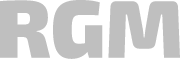Leave requests in TETA ME
 Date: 8 January 2024
Date: 8 January 2024The vacation season is a hectic time in human resources, especially in large companies with several hundred or several thousand employees. Scheduling, approving and accounting for absenteeism at work can cause many difficulties and generate countless documents. With the Teta ME app, the employee himself can send vacation requests to his supervisor. This works both in the mobile application and from the desktop application. This reduces bureaucracy, and the manager has direct insight into schedules, employee availability or remaining vacation days to be used.
From this article you will learn:
- How to enter leave requests in Teta ME app.
- What functionalities the application forms contain.
- To whom completed applications are forwarded.
Teta ME mobile and desktop app is a major convenience for companies’ HR departments. Employee self-service reduces unnecessary bureaucracy and shortens the time it takes to approve requests. Additionally, it provides employees with access to all information and the ability to update at any time.
How are leave requests reported in TETA ME?
The Leave Status functionality is available on the My Leaves form and is used to verify the leave balances of a logged-in application user. At the top of the form, there are tabs – Leave Status and Requests with which you can switch between views of leave balances and the list of submitted employee leave requests. By default, after entering the plug-in, the tab showing the leave status is opened.
After logging into the application, a leave request is added using the Add leave button located on the My leaves form. On the called-up form, fill in the available fields.
Under the leave date you can see the number of leave days that will be used – calculated based on the start and end dates of the leave. Only working days according to the employee’s schedule and the number of days remaining to be used are taken into account. The data is displayed in the context of the employee, taking into account absences recorded and accounted for on the Teta HR side. The number of remaining leave days with the type indicated in the leave type field is displayed. The calculations are not affected by leave requests submitted by the employee that have not been approved. It is also possible to designate an alternate when submitting a request, to do so, select the Alternate button and choose an alternate from the list that appears.
Who approves leave requests?
Leave requests go to the immediate supervisor specified in the structure during implementation. Sending for approval is done automatically without the possibility of selecting a supervisor or other person responsible for approving the request. The visible actions to be performed depend on the definition of the workflow. The manager decides whether to assign or deny leave. Each of his decisions is directly transmitted to the HR department and the employee, who has an updated status of the remaining free days.
See recent writings
You drive us to strive for excellence in delivered projects and common challenges. Feel invited to read out blog that provides more in-depth knowledge on our implementations and experience. Read articles about digital business transformation, ERP and Business Intelligence systems. Discover interesting practical applications for future technologies.
- Blog
Navigating the challenges of introducing new software in a company – the role of technology and social dynamics
Contact us!
Let’s talk! Are you interested in our solutions? Our experts are happy to answer all of your questions.
 pl
pl